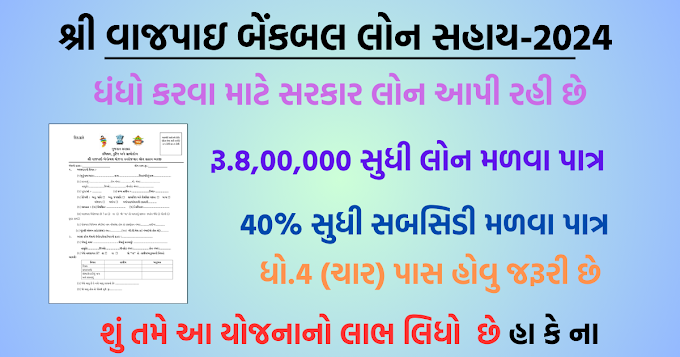Download Mera Bill Mera Adhikaar App 2023
Download Mera Bill Mera Adhikaar App 2023: Mera Bill Mera Adhikaar is a scheme launched by the Government of India for incentivising consumers on uploading genuine business to consumer (B2C) invoices for purchases of goods or services attracting Goods and Services Tax (GST). Consumers could register on this mobile application & upload the invoices simply by clicking picture of the invoice or uploading already saved invoices from the Gallery.
Mera Bill Mera Adhikaar App Overview
- Name of Scheme Mera Bill Mera Adhikaar 2023
- Scheme Launch Date 01/09/2023
- Which Bill Uploaded this Scheme To participate in this lucky draw, you have
- to download a bill of Rs.200 on the “Mera Bill Mera Adhikaar App” 2023
You can easily register on Mera Bill Mera Adhikar App. First of all you have to download Mera Bill Mera Adhikar App. You will have to register by entering name and other information. It should be as per Aadhaar or any other government ID. Enter mobile number can register on the app through OTP.
Every month, few lucky invoices would be identified by a process of draw of lots, and uploader can get a chance to win exciting prizes. The more the number of invoices uploaded by a person, the higher is the chance of winning. Further, a few lucky invoices which have been paid through digital modes of payment like UPI or RuPay card stand a chance of winning a higher prize also.
This mobile application would read key invoice details like GSTIN (also called GST Number), invoice number & date, and amount paid to assist consumers. Scanned values could also be edited by the consumers before uploading, if required. Every successfully uploaded genuine B2C invoice will be issued a unique acknowledgement number.
How to apply for Mera Bill Mera Adhikaar from app
Step 1: Download Mera Bill mera Adhikar mobile app
Step 2: Click on Sign Up for first time users
Step 3: Enter name and other details as per government ID.
Step 4: Enter mobile number and click on Continue
Step 5: Confirm details and click on Proceed tab. Note that these cannot be changed later and will be required if you win.
Step 6: Enter OTP and click on verification On successful verification of OTP, Sign up process is complete
How to login Mera Bill Mera Adhikaar from app
- Enter mobile number and instant OTP to login and upload the invoice.
- The following information would be needed from the participants when uploading the invoice:
- GSTIN of supplier
- Invoice Number
- Invoice Date
- Invoice Value
- State/UT of the customer
The bumper draw will be awarded in a quarterly drawing from among all invoices uploaded within the previous three months (up until the fifth of the month prior to the bumper draw).
Important Links
Download Mera Bill Mera Adhikaar Link
Details required after winning
The winner must submit additional information through the app or web portal, such as their PAN number, Aadhar card number, and bank account details, within 30 days of the date on which they were notified (the date of the SMS/app/web portal notification), in order to enable the winning prize’s transfer to the winner through the specified bank account.
.png)


.png)

.jpg)