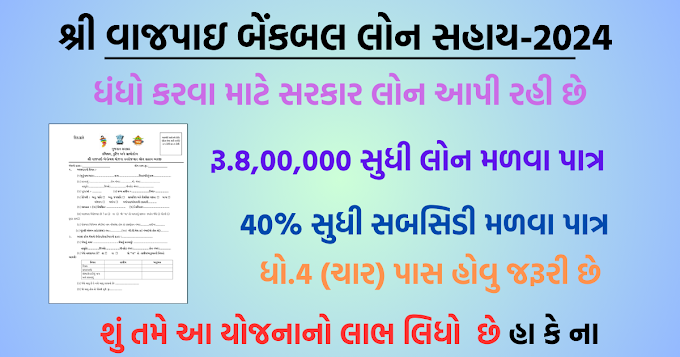How to Download e-EPIC Card, Digital Voter ID Card Download @nvsp.in, Vaters will able to Download e-EPIC Card or Digital Voter ID Card form 25/01/2021.
How e-EPIC : Benefits Citizen ?
Alternate and faster mode of obtaining Electoral Photo Identity Card in a digital format
Equally valid as a proof of document for voter identification
Can be printed at the convenience of the voter and can bring it as proof during polling
Self service model
How to Download e-EPIC ?
Citizens can download e-EPIC from:https://nvsp.in
Steps to download e-EPIC Register/Login on NVSP ||Enter EPIC Number or Form Reference Number
Verify the OTP sent on the registered mobile number
Click on Download e-EPIC
How to Complete Your KYC ?
Steps for e-KYC
Step 01
Register/Login on NVSP and click on Download e-EPIC. Enter EPIC number and click on KYC Link to complete the KYC
Step 02 : Pass the face liveness verification
Step 03 : Update your Mobile Number to complete KYC
All general voters who have a valid EPIC Number. All new electors registered during special summary revision 2021 (i.e. those who applied during Nov-Dec2020) and whose mobile number provided while applying is unique will get an SMS and may download e-EPIC between January 25 and 31, 2021. Other general electors may download e-EPIC from February 1, 2021 onwards. (they will however not get any SMS).
The e-elector photo identity card is non-editable digital version of the elector photo identity card and it can be saved in facilities such as digital locker and can be printed in the PDF format, Election Commission officials said.
A digital version of the Elector Photo Identity Card can be accessed through the Voter Helpline App and websites https://voterportal.eci.gov.in/ and https://www.nvsp.in/.
Voters can download e-EPIC from http://voterportal.eci.gov.in/ or https://nvsp.in/ or Voter Helpline or Mobile App using below steps:
Register/Login on Voter Portal :
- From menu navigation click on Download e-EPIC
- Enter the EPIC number or Form Reference Number
- Verify with OTP sent on registered mobile number (if mobile number registered with Eroll)
- Click on Download e-EPIC
- If Mobile number not registered in Eroll, click on e-KYC to complete the KYC
- Pass the Face liveness verification
- Update your mobile number to complete KYC
- Download e-EPIC

Download Voter Helpline Application
Voter helpline mobile app is available at android & iOS platform. You can download app by visiting Google Play Store & App Store.
Digital Voter ID Card FAQ
Can I download e-EPIC on my smart phone? Yes, you can download e-EPIC using Voter Helpline Mobile App
What is file format of e-EPIC? You can download e-EPIC in portable document format (PDF)
Official Voter Helpline Mobile App Available? yes, Official Voter Helpline Mobile App Available for Android and iOS users.
Steps to download e-EPIC
- Register/Login on NVSP.
- Enter EPIC Number or Form Reference Number.
- Verify the OTP sent on the registered mobile number.
- Click on Download e-EPIC
Android :
iOS :




.png)

.jpg)