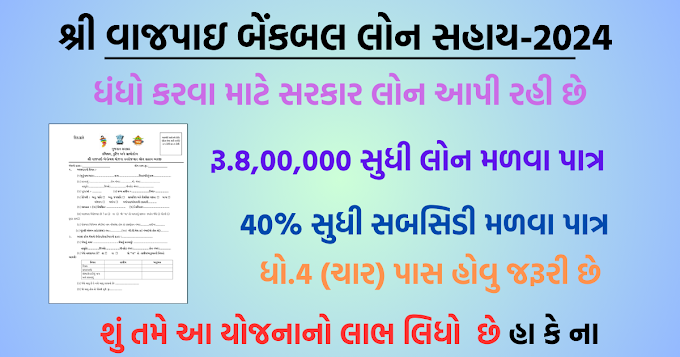Anyror Gujarat 7/12 Utara and land Record. 7/12 Any ROR Gujarat {Gujarat Land Record} contains View and Verify your Any RoR 7/12 Land Record, FMB and EC information. how can you get all the past records of your Land, read below you can easily understand all the details, for more details read below.
Now find Property card Gujarat online( House, Home, Apartments, Flats, plots, land in urban area) , any ROR, 7/12, Land Record Gujarat online, Index-2 copy, and TP maps , and F-form by using simple click, all Property Gujarat online. Property cards was issued by local authorities to establish ownership in cities while for rural areas the RoR, known as the 7/12 extract, is issued as a government-certified property ownership title.
Gujarat Old Land record Details :
Any RoR, Gam Namuna Number -7/12, 8/A,135 D Notice, VF6 Entry Details.
- Property registration Index-2 copy.
- TP(Town Planning) Maps, and F-forms.
- ll Land Record online
- First you must open our App
- Noe click on “LAND RECORD (7/12)”
- Then After that select Rural or Urban areas
- Now choose your District, Taluka & Village
- Enter your Survey Number
- Finally tap on “GET DETAILS”
- Fill all the required details
- Then the details regarding of land record details Appear on your screen.
- First you must Visit Any ROR Gujarat website : https://anyror.gujarat.gov.in/
- now Click on “View Land Record – Rural or View Land Record – Urban “ tab.
- On the next page, you will be introduced to several links, including VF6, VF7, VF8A, and 135D Notice for Mutation.
- To check 7/12 land records, click VF7 Survey No. Details as shown on the image above.
- After do that, enter all the details, including taluka, district, survey number, and village, then you get access to your land records on your mobile.



.png)

.jpg)